sumber: ilmuwebsite.com
Posted By: Dremi.info
Cool 3D Logo
05-05-2008 | 00:02:15 | Halaman Ini dibaca 7763 kali

bwat bikin 3d di photoshop itu sbnernye gampang banged, hmm... kata tmen2 sih rada susah, tapi ada banyak carana, ke tutorial ini niiii... nyok kita bikin logo bernuansa 3d
siapin canvas 400 x 400 px.
ambil salah satu shape di photoshop. gambar objek na.
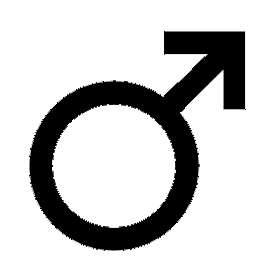
COWO BANGET kan ??? gagagaagagakakkkkk :D
transform pake perspektiv ...

teken enter.
transform lagi, tapi kali ini khusus tinggina sajah, menjadi 70 %
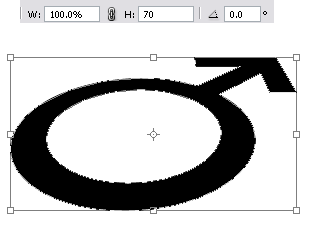
enter juga
duplikat sekali, geser make panah ke atas. ulangi ampe beberapa kali, jadi keliatan tebel 3d na
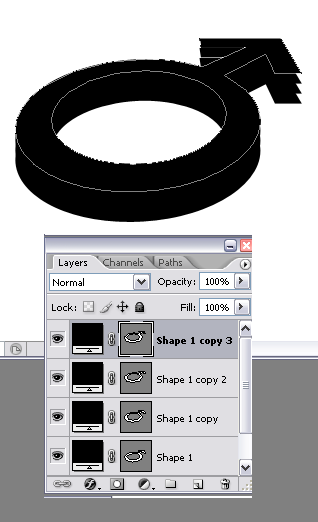
klik pada layer teratas, kasi style ke gini:
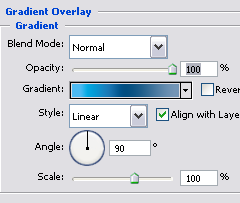
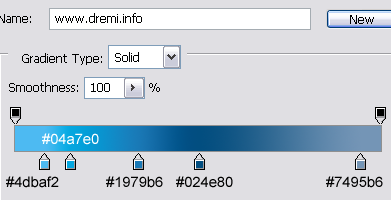
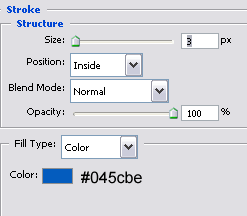

woke, beralih ke base shape paling dasar. kasi style juga
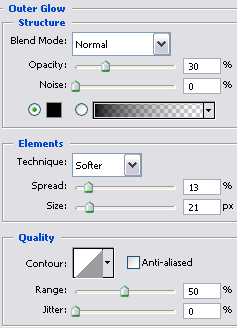
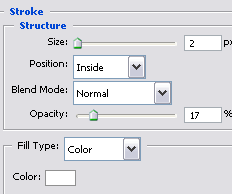

untuk kesan glossy, kasi gradasi transparent. [CTRL+Click] pada layer shape paling atas, pilih menu Select > Modify > Contract ( 2px )
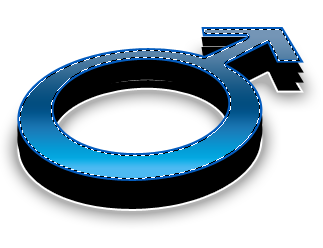

kurangi opacity na....
delete sebagian gradasi make marquee tool....
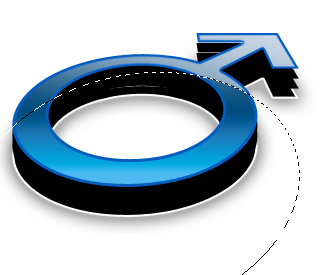
ubah blending mode layer menjadi overlay

jadi dah... hahahahakkk

© Copyright 2008 www.dremi.info Original Post: Cool 3D Logo Category: Interface
About the Author: dr.emi is a free man to distribute anything that he was founded. As a Webmaster He was publishing www.dremi.info to create one community that loves free idealism. Very specialy in Design Category. Welcome to love it!
0 komentar:
Posting Komentar